Information below is provided as a guideline only. Please follows the steps below to update sales tax in your system.
rPower
RPOWER
1.
From the rPower menu select the MANAGER functions
2.
System Setup
3.
SALE TAX SETUP

1.
Select the table to edit
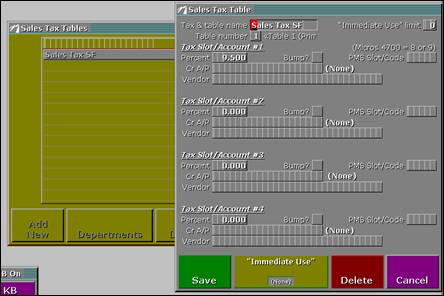
2.
Save the changes
3.
Please test once completed. You might have to go to “System Maintenance
> Enter Site Code” to implement the change.
See also: http://rpower.dyndns.org/wiki/index.php?title=Sales_Tax_Setup
1.
Log into Aloha Manager
2.
Select
Maintenance>Menu>Taxes>
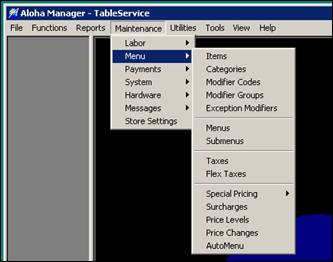
3.
Make changes to the tax
tables and save the changes
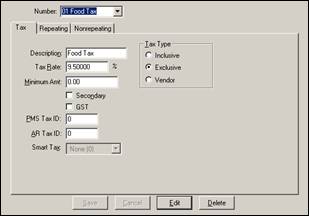
4.
Be sure to edit and save
each tax table as necessary
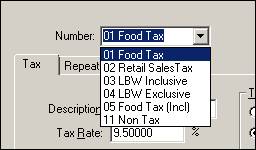
5.
REFRESH system to use
immediately or wait until the End of Day completes when it will refresh
automatically.
POSitouch
1.
Launch Back Office
Manager
2.
Select Setup >Tax
Rates >Tax Rates
3.
Make changes and save
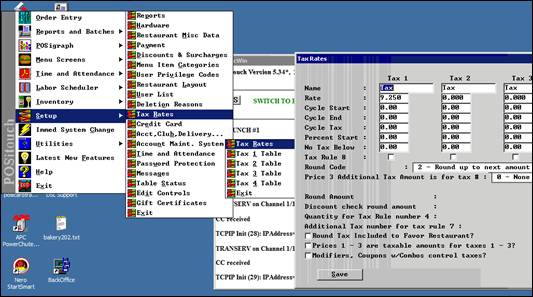
4. Select
“Immed System Change” to put changes in place.